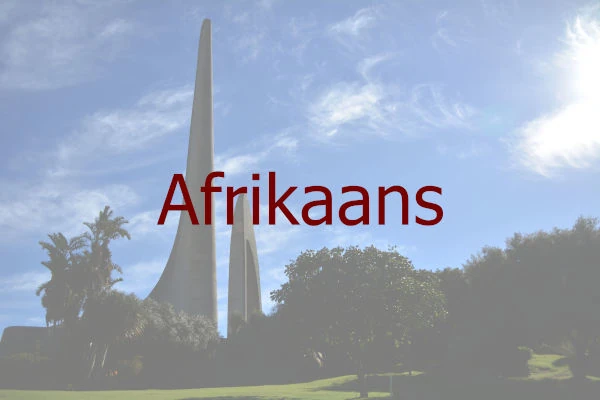UoPeople – What is a typical week like?
© J. Francois Barnard - 20 October 2019
I guess studying online can be quite daunting for people who aren't very computer-literate. But if you have already familiarised yourself with filling out online forms, banking online, and buying from Amazon, you should get along quite well with UoPeople's Moodle system.
The students are all around the globe in different time zones. UoPeople's clock is set to Eastern Standard Time in the USA, which is GMT -5. The academic week starts just after midnight on Thursday at 12:05 am UoPeople Time (GMT-5 time zone) and ends the following Wednesday at 11:55 pm UoPeople Time (GMT-5 time zone).
 For me, in South Africa, that translates to starting on a Thursday at 07:05 am and ending the following Thursday at 06:55 am. I thus plan my week and activities around this time.
For me, in South Africa, that translates to starting on a Thursday at 07:05 am and ending the following Thursday at 06:55 am. I thus plan my week and activities around this time.
A term is always nine weeks long. It follows more or less the same weekly routine, albeit there are, at times, some exceptions to the rule. Weeks 1 to 8 are academic weeks, and Week 9 is exam week.
In Week 1, the instructor welcomes everyone to the online class, and you can introduce yourself in the course forum. The course forum is like an interactive blog, and everyone in the class can see each other's posts. You can also send private messages to each other.
First, read the Learning Guide to learn what the week's work entails. You can print it out if you want to and mark the milestones as you reach them. Find a way that works for you. I just read it.
Next up is the reading assignment. Sometimes this can take a long time, but if you can read quickly on a computer screen, you can process a large volume of content. Make notes, look up what you don't understand, and try to master the content as best you can.
There are a few assignments to do, which are pretty straightforward. You first write a paper on the topic given in the Discussion Forum. Once posted in the Discussion Forum, wait about 5 minutes, then open the forum again. Then, you will be able to see all the other posts from your peers as well. You are expected to reply to at least three of these posts and grade them on a scale of 1 (poor) to 10 (good).
Remember that you get good students and lazy students. Some will say, "Good post! Well done!" and rate your post. That is not a proper response. At least read what your peer wrote and react to what they said in that post. If you disagree, say so, but be careful when you rate it poorly just because their opinion differs from your own. Be as fair as you possibly can be.
The next assignment is the Written Assignment. This paper has to comply with APA standards, which you will learn about in UNIV 1001 Online Education Strategies. So, do not worry about it if you do not know these rules. They will teach you all the rules and regulations you need to know about.
What UoPeople does NOT tell you is that you cannot comply with the APA standards by just typing your Written Assignment straight into the Moodle system. The APA standards require a cover page, but Moodle does not provide a page break. You should also double-space your lines, and Moodle cannot do so. Lastly, the font should be Times New Roman 12 point, and you cannot change the font on Moodle.
To comply is not that difficult. Do the assignment in a word processor such as MS Word or a similar program, save it as a PDF, and attach it to your task.
You are supposed to submit the Written Assignment anonymously because a week from now, a peer will assess it, and they are not supposed to know who wrote it. By attaching a document in MS Word or even PDF format, the document properties can record the author's name. I would print the document to Foxit Reader and remove my name from the properties section.
The last assignment to do is the Learning Journal. This is, according to the UoPeople website, a place where you reflect on the week's work, what you found comfortable and what was challenging, what you struggled with and so forth. There is also a short paper to write about the topic of that week. This is a paper that the peers do not see. This is between you and the instructor, and you are rated on this submission on a scale of 1 to 10.
Each week has a self-quiz that lets you take an online multiple-choice test to see if you have mastered the week's work. Do not just do it once. Sometimes, the Moodle server has a question bank of 30 or more questions, and it only spat out ten items the first time around. Repeat the self-quiz until you get full marks and the first question is repeated.
Week 2 starts the same as Week 1, except that you now have to peer-assess three written assignments from Week 1. Do not ignore this peer assessment! You can pick up a few easy marks by just doing it well. In your comments, you never mention your name. Remember, you submit and assess anonymously.
Weeks 3 and 6 have graded quizzes. Yes, term tests. These are also multiple-choice questions, and sometimes the items from previous self-quizzes are repeated here. But do not think that all graded quizzes are like that! You might be surprised when you least expect it. Instead, study well, and you will do well in the quizzes.
Week 9 is only four days long. It starts on a Thursday as usual and ends on Sunday. By then, you should have written all your exams. Most of the time, you get a review quiz to do as well. This helps to prepare you for the exam. If you did well in the self-quizzes and review quiz, the chance is good that you will also nail that final exam. You get your result immediately, and you will know how well you did.
After Week 9, you have ten days or sometimes more to rest and take a break before the next term starts. Use it well and relax because the courses do get progressively more difficult. But you also grow academically, and if you get the above routine right, you should be able to handle your day job and your studies quite well.
Contact me