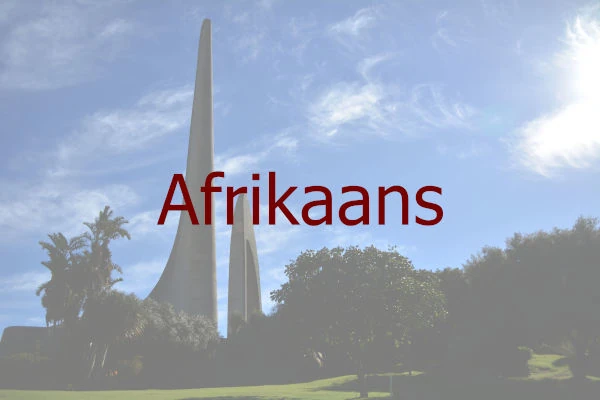UoPeople – What should my study look like?
© J. Francois Barnard - 20 October 2019
Gone are the days when you have a study surrounded with shelves to the rafters to host your numerous books. Although I love the look of it and love to crack open a book, the requirements of modern-day study are somewhat different.
Because you study online, the first two items on the list are the computer and the internet connection. Without either, you cannot study online.
I have heard this story of a Syrian refugee who was displaced in Turkey. He had to give up his studies in Syria and flee for his life. He ended up in Turkey, where he would walk the streets of Istanbul looking for a free Wi-Fi hotspot so he could write his assignments on his Android tablet.
 Now I do not wish these circumstances on anybody, but it shows you that you can study online if you have a computer, even if it is only an Android tablet, and access to the internet. But this is so minimal that I would rather have you study in more ideal circumstances.
Now I do not wish these circumstances on anybody, but it shows you that you can study online if you have a computer, even if it is only an Android tablet, and access to the internet. But this is so minimal that I would rather have you study in more ideal circumstances.
I use a small Acer computer (Swift 5 – Intel Core i5, 8GB RAM, 500GB M.2 SSD) and have an extra Bluetooth keyboard and mouse connected to it as I type faster on these. Then I have an additional 22” screen connected to my computer so that I can extend my monitor to the right of me.
My operating system is Windows 10 Home, and I use MS Office 2019 Professional. I believe that UoPeople students can use Office 365 online, although I have never used it.
This computer obviously has a built-in camera, which I need for my proctored exams. I use the ProctorU service, where a proctor can sit anywhere in the world and watch me online. During these exams, I had to disconnect the extra screen as the proctor could only monitor one display at a time.
Although I have a printer at home connected to my internal Wi-Fi network, I hardly ever print anything. I usually print to PDF (using Foxit Reader) and create annotation layers in the PDF if I need to take notes. You can also highlight text in the PDF document.
I have a “fibre-to-home” internet connection with download and upload speeds of 40 Mbps and 20 Mbps, respectively. (Editor update in 2021: 200Mbps download and 100Mbps upload - Yes, I am greedy!) If the fibre connection goes down, my old Wi-Fi dish is still on the roof and connected to my MikroTik router. I can just make a call and ask the service provider to switch me over to that route. My internet connection costs about $85 per month. South Africa is notoriously expensive for internet costs. My service is uncapped, so I can download and upload as much as I like.
Another feature South Africa is notorious for is the load shedding of our electricity grid. So far, I have never had a situation where I was busy with an exam, and the power failed. But if it happens, my little Acer’s battery should last at least two to three hours. My internet connection is powered by a small UPS (uninterruptible power supply), which keeps the MikroTik router and the two Ubiquiti UniFi AC-Lite radios running for about 30 to 40 minutes. But I wonder what the proctor will say when I have to light up a candle to see my keyboard.
 Your study should be a happy place. You should be able to relax and enjoy sitting there. I look out over my back garden and pool. I have many birds visiting the garden, and look at how they use my pool for drinking water. There is even one little “Kwikstertjie,” which will walk along the pool cleaner’s pipe in the water!
Your study should be a happy place. You should be able to relax and enjoy sitting there. I look out over my back garden and pool. I have many birds visiting the garden, and look at how they use my pool for drinking water. There is even one little “Kwikstertjie,” which will walk along the pool cleaner’s pipe in the water!
We love music, and I sometimes stream Smooth FM from the UK, or my wife would have a local radio station playing in the background. I sit at a round wooden table on the patio in a comfortable chair. I get up often to make tea (I am hooked on good old Ceylon tea!) and to stretch my muscles. I had a back and neck injury years ago and have to treat it with all the respect I can muster. I really enjoy studying here, and a peaceful environment helps a lot.
Contact me